Effortless LinkedIn Growth: AI-Backed Calendar for Busy Professionals
If you're looking to maximize your LinkedIn engagement without feeling overwhelmed, an AI-powered content calendar is the perfect tool. This customizable calendar will help you determine the best times to post, what types of content to share, and how to keep your audience engaged consistently.
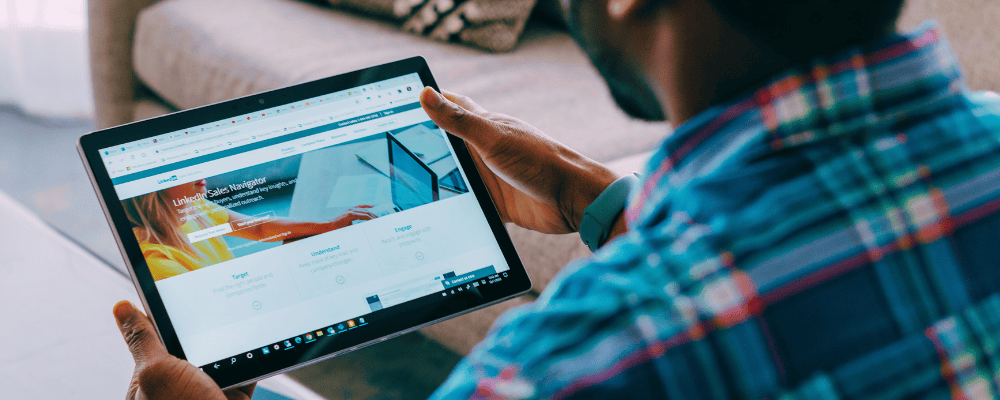
With the power of AI analytics, you can optimize your LinkedIn strategy to reach your professional goals effectively and efficiently.
Why Use a Content Calendar?
Consistency Builds Trust: Posting regularly helps establish credibility and keeps your audience engaged.
Saves Time: A calendar eliminates guesswork, so you can focus on crafting impactful content.
Improved Results: AI tools analyze data to suggest optimal posting times and trending topics, boosting visibility and engagement.
Step 1: Define Your Content Goals
Examples:
Drive more traffic to your website.
Generate leads by promoting a free resource.
Increase your personal brand visibility in your industry.
AI Prompt:
What are some trending LinkedIn content ideas for professionals in [your industry]?
Step 2: Analyze Your Audience
Use AI tools to determine when your audience is most active on LinkedIn and what content resonates with them.
Examples:
Target early mornings for professionals in finance.
Aim for mid-afternoon posts for creative industries.
AI Prompt:
Analyze my LinkedIn followers to suggest the best times to post based on their activity.
Step 3: Plan Your Content Themes
Rotate between content types to keep your posts fresh and engaging. Examples include:
Example:
Educational: Tips, how-tos, or case studies.
Inspirational: Personal stories or achievements.
Promotional: Highlighting your services or products.
AI Prompt:
Create a 30-day LinkedIn content plan with a mix of educational, inspirational, and promotional themes.
Step 4: Use AI to Generate Post Ideas
AI tools can suggest specific ideas based on your audience’s preferences and current trends.
Examples:
Share an infographic summarizing a recent industry report.
Post a carousel highlighting your career milestones.
AI Prompt:
Suggest 5 engaging LinkedIn post ideas for [specific industry or topic].
Step 5: Create a Weekly Schedule
Your week might look something like this:
Examples:
Monday: Share a tip or trick related to your industry.
Wednesday: Post a personal story or career update.
Friday: Promote your lead magnet or product.
AI Prompt:
Provide an optimal posting schedule for LinkedIn to maximize engagement.
Step 6: Measure and Adjust
Track the performance of your posts using LinkedIn analytics or AI tools. Identify what works and refine your calendar.
Examples:
If inspirational posts outperform others, schedule more of them.
Adjust your posting times if engagement dips.
AI Prompt:
Analyze the performance of my last 10 LinkedIn posts and suggest improvements.
Creating and following an AI-driven LinkedIn content calendar will ensure that your efforts are consistent, strategic, and effective.
By defining your goals, understanding your audience, and leveraging AI tools for analytics and content generation, you’ll be well on your way to building a strong LinkedIn presence.
Supercharge Your Content Strategy with LeadCreator!!
Ready to take your content creation to the next level? LeadCreator is an AI-powered tool designed to help you craft professional lead magnets, optimize your strategies, and grow your audience effortlessly.
It's not just perfect for growing your email list – LeadCreator also makes creating content like blog posts, social media posts, and more incredibly fast and easy. With AI handling the heavy lifting, you can generate high-quality content in minutes. Simply copy and paste it wherever you need, and watch your productivity soar!
Don’t miss out on my exclusive discount to get started with LeadCreator. Click the button below to unlock your special savings and start creating high-quality content in minutes!